You can delete your account from the Kaira application or by requesting it to our team by email.
Delete your Kaira account from the application:
1. Log in to your account: Open the Kaira app on your device and enter your credentials (email and password) to log in if you're not already logged in.
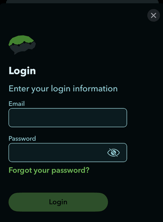
2. Go to the section “My Profile”: Once logged in, go to the My Profile section from the menu.
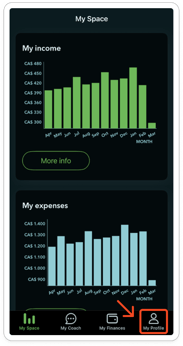
3. Go to the section “Settings”: Once you are in the My Profile section, tap the option Settings.
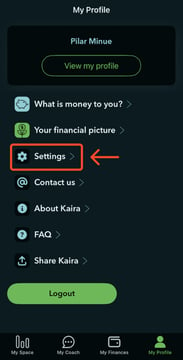
4. Tap the option “Delete account”: By tapping that option, you will be able to delete your Kaira account from the application.
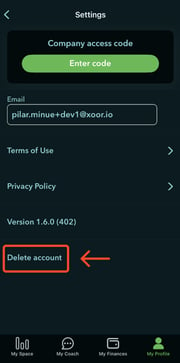
5. You will need to confirm the action: by completing your account deletion, you will need to confirm the action.
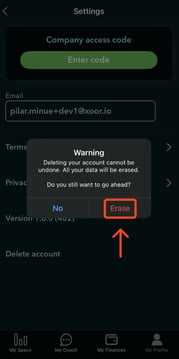
Request to delete your account by email:
1. Contact us by email: You can write to info@kaira.ai.
2. Add a subject, so we know you want to delete your Kaira account, for exemple "I want to delete my Kaira account".
3. Inform us your email address: In the email, you should include the email address you used to sign up in Kaira.
4. We will verify your identity: Once we have received your email, our support team will contact you to verify your identity. This might involve additional verification steps or questions to confirm that you are the rightful owner of the account.
5. After your identity has been verified, we will proceed to delete your account: Once your identity has been verified, the support team will proceed to delete your Kaira account. You will receive confirmation via email once the deletion process is complete.
Please note that once your account has been deleted, all your data is automatically deleted and the information you have entered cannot be recovered. This means that if you decide to use Kaira again, you will need to sign up and start from scratch.
